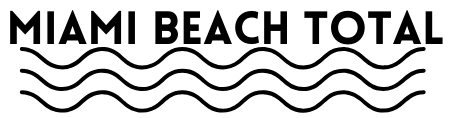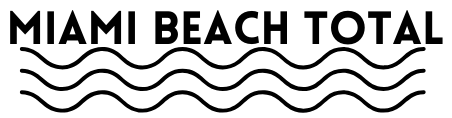Overview of ParkMobile App
ParkMobile App is a mobile application that helps drivers find and pay for parking on their mobile devices. It is available for free download on both iOS and Android devices and can be used in thousands of locations nationwide. The app allows users to easily find available parking spots, reserve spots ahead of time, and pay for parking without having to use a meter or kiosk.
To use the app, users need to enter the zone number posted on signs around the parking meter in the ParkMobile parking app. They can then select the amount of time they want to park and start their session. The app will send alerts when time is about to expire so users can extend their parking session if needed.
One of the benefits of using ParkMobile is that it saves time and allows users to avoid lines at the pay station. Additionally, users can save “favorite” and recently used parking zones for easy access in the future. The app also allows users to add up to 5 vehicles to their account, making it easier to switch between cars.
Overall, ParkMobile App is a convenient and easy-to-use solution for finding and paying for parking on the go. With its user-friendly interface and extensive coverage, it is a must-have app for any driver.
Downloading and Installing the App
To start using the ParkMobile App, users need to download and install it on their mobile devices. The app is available for both Android and iOS devices and can be downloaded from the Google Play Store and the Apple App Store, respectively.
Once the app is downloaded and installed, users can create an account by tapping on the green “CREATE AN ACCOUNT” button. They will be prompted to enter their personal information, including their name, phone number, and email address. Users will also need to create a password and set up a payment method.
The ParkMobile App is free to download and use. However, users will need to pay for parking through the app, which requires a valid payment method, such as a credit or debit card. The app offers several payment options, including hourly parking, daily parking, and monthly parking.
Users can also use the app to find parking spots near their location, reserve parking spots ahead of time, and receive alerts when their parking time is about to expire. The app also provides users with a parking history, which includes information about their past parking transactions.
Overall, downloading and installing the ParkMobile App is a simple and straightforward process that can be completed in just a few minutes. Once installed, users can start using the app to make parking easier and more convenient.
Creating a ParkMobile Account
To use the ParkMobile app, you need to create an account. It’s a simple process that can be completed in a few minutes. Here are the steps to create a ParkMobile account:
- Download the ParkMobile app from the Apple App Store or Google Play Store.
- Open the app and tap on “Sign Up” to create a new account.
- Enter your email address and create a password that is between 8-25 characters long. Make sure to choose a strong password that includes a mix of uppercase and lowercase letters, numbers, and symbols.
- Accept the terms and conditions of the app by clicking on the checkbox.
- Tap on “Sign Up” to complete the account creation process.
Once you have created your account, you can add your vehicle information and payment method. This will allow you to start using the app to pay for parking in participating locations.
It’s important to note that creating a ParkMobile account is free. However, you will be charged a convenience fee for each parking transaction made through the app. The convenience fee varies depending on the location and can be viewed before you confirm your payment.
Overall, creating a ParkMobile account is a quick and easy process that allows you to take advantage of the app’s convenient parking payment options.
How to Use ParkMobile App
ParkMobile is an easy-to-use app that allows users to find and pay for parking spots using their smartphones. Here’s a quick guide on how to use the app:
Finding a Parking Spot
To find a parking spot using ParkMobile, follow these steps:
- Download the app from the App Store or Google Play Store.
- Open the app and enter your location or use your phone’s GPS to find nearby parking spots.
- Look for the ParkMobile zone number posted on signs around the parking meter.
- Enter the zone number in the app and select the amount of time you want to park.
- Start your parking session and get alerts when your time is about to expire so you can extend your parking session if needed.
Making a Payment
To make a payment using ParkMobile, follow these steps:
- Sign in to your account with your login credentials.
- Choose which payment method you want to use by clicking either Manage Credit Cards, Manage Parkmobile Wallet, or Manage PayPal.
- Enter your payment information or select a saved payment method.
- Enter the ParkMobile zone number posted on signs around the parking meter.
- Select the amount of time you want to park.
- Start your parking session and get alerts when your time is about to expire so you can extend your parking session if needed.
Managing Your Parking Session
To manage your parking session using ParkMobile, follow these steps:
- Open the app and go to the “Active Sessions” tab.
- Select the parking session you want to manage.
- From here, you can extend your parking session, end your parking session early, or view your parking history.
- If you need to change your payment method, go to the “Settings” tab and select “Payment Method.”
That’s it! With ParkMobile, finding and paying for parking spots has never been easier.
Features of ParkMobile App
ParkMobile is an app that makes parking easier. It has several features that make it convenient for users to find and pay for parking. Here are some of the features that make ParkMobile stand out:
Reservation Feature
One of the best features of ParkMobile is the ability to reserve parking spots ahead of time. Users can reserve spots in advance, which means they don’t have to worry about finding parking when they arrive at their destination. This feature is particularly useful for people who are attending events, such as concerts or sporting events. Users can reserve parking spots near the venue, which saves them time and hassle.
Find My Car Feature
Another useful feature of ParkMobile is the “Find My Car” feature. This feature allows users to find their parked car easily. When users park their car, they can use the app to mark the location of their car. Later, when they need to find their car, they can use the app to navigate back to their car’s location. This feature is particularly useful for people who park in large parking lots or garages.
Parking History Feature
ParkMobile also has a feature that allows users to view their parking history. This feature is useful for people who need to keep track of their parking expenses for work or tax purposes. Users can view their parking history and see how much they spent on parking, where they parked, and when they parked. This feature can help users budget for parking expenses and keep track of their spending.
Overall, ParkMobile is a useful app for people who need to find and pay for parking. Its reservation feature, “Find My Car” feature, and parking history feature make it easy for users to park with confidence.
Troubleshooting Common Issues
ParkMobile is a popular app used by many people to find and pay for parking. However, like any app, it can sometimes encounter issues. Here are some common issues that users may experience and how to troubleshoot them.
App Login Issues
If you are having trouble logging into the ParkMobile app, there are a few things you can try. First, make sure you are entering the correct login information. If you have forgotten your password, you can reset it by clicking on the “Forgot Password” link on the login screen.
If you are still having trouble logging in, try clearing your cache and cookies. You can do this by going to your phone’s settings and finding the option to clear cache and cookies for the ParkMobile app. If this doesn’t work, try uninstalling and reinstalling the app.
Payment Issues
If you are having trouble making a payment through the ParkMobile app, there are a few things you can try. First, make sure you have entered the correct payment information, including your credit card number, expiration date, and security code.
If you are still having trouble making a payment, try checking your payment method to make sure it is still valid. You can also try using a different payment method, such as PayPal or Apple Pay.
Location Services Issues
If you are having trouble with the location services in the ParkMobile app, there are a few things you can try. First, make sure that location services are enabled on your phone. You can do this by going to your phone’s settings and finding the option to enable location services for the ParkMobile app.
If you are still having trouble with location services, try restarting your phone or uninstalling and reinstalling the app. You can also try using the app in a different location to see if the issue is specific to your current location.
By following these troubleshooting tips, you can resolve common issues with the ParkMobile app and continue to use it to find and pay for parking with ease.
ParkMobile App Privacy and Security
ParkMobile takes privacy and security seriously. They use industry-standard encryption to protect users’ personal and financial information. All data is stored securely and is only accessible by authorized personnel.
When users make a payment through the ParkMobile app, their credit card information is tokenized, meaning that their card number is replaced with a unique identifier. This helps to protect users’ financial information from being stolen or compromised.
ParkMobile also offers a feature called “ParkMobile Protect,” which provides additional protection against fraud and unauthorized charges. For a small fee, users can opt-in to receive alerts if their credit card is used to make a payment without their authorization.
To further protect users’ privacy, ParkMobile does not sell or share personal information with third-party advertisers or marketers. They only share information with government agencies as required by law or to facilitate the enforcement of parking regulations.
In the event of a data breach, ParkMobile has a comprehensive incident response plan in place to quickly identify and contain the breach, notify affected users, and work with law enforcement to investigate the incident.
Overall, ParkMobile takes privacy and security seriously and has implemented a number of measures to protect users’ personal and financial information.
Customer Support for ParkMobile App
ParkMobile provides various customer support options to its users. If you have any issues with the app, you can visit the ParkMobile Help Center to find answers to frequently asked questions about account setup, billing, and app support. The Help Center also provides step-by-step guides on how to use the app’s features.
If you need further assistance, you can submit a support request through the ParkMobile Support page. To ensure a timely response, review the options and choose the one that best describes the nature of your request. You can also reach out to a ParkMobile sales representative through the Contact Page if you need help with the app.
ParkMobile also offers customer support through its social media accounts. You can follow ParkMobile on Facebook and Twitter to stay updated on the latest news and announcements. If you have any questions or concerns, you can send a direct message to the ParkMobile support team through these platforms.
In addition to these options, ParkMobile also provides customer support through its mobile app. You can watch a quick how-to video to learn the different ways that are available to receive help from ParkMobile by visiting the Getting Help page. The app also offers in-app chat support, where you can chat with a ParkMobile representative directly within the app.
Overall, ParkMobile provides multiple customer support options to ensure that users can get help with any issues they may encounter while using the app.
Frequently Asked Questions
How do I pay for parking with my phone?
To pay for parking with your phone using the ParkMobile app, you need to follow these steps:
- Download the app from the App Store or Google Play.
- Create an account and add your payment information.
- Enter the zone number listed on the ParkMobile sign or meter.
- Select the amount of time you want to park.
- Confirm your transaction.
Can you use ParkMobile without the app?
Yes, you can use ParkMobile without the app. You can call the toll-free number listed on the ParkMobile sign or meter and follow the prompts to pay for parking. You can also use the ParkMobile website to pay for parking.
How much does ParkMobile cost per hour?
The cost of parking with ParkMobile varies depending on the location and the duration of your stay. The app will show you the cost of parking before you confirm your transaction.
How does ParkMobile know you paid?
ParkMobile uses your license plate number to verify that you have paid for parking. When you pay for parking, you enter your license plate number into the app. Parking enforcement officers can then use a handheld device to scan your license plate and check if you have paid for parking.
Can I use ParkMobile in NYC?
Yes, you can use ParkMobile in NYC. ParkMobile is available in many cities across the United States, including New York City.
What should I do if the ParkMobile app is not working?
If the ParkMobile app is not working, you can try the following:
- Make sure you have a strong internet connection.
- Restart the app.
- Check that you have the latest version of the app installed.
- Contact ParkMobile customer support for assistance.